A Beginner’s Guide to Understanding CAD Drafting and Its Applications
Welcome to our beginner’s guide to understanding CAD drafting and its applications! In today’s rapidly evolving technological landscape, Computer-Aided Design (CAD) has become an invaluable tool for a multitude of industries. From architecture to manufacturing, CAD drafting has revolutionized the way professionals design and visualize their creations.
In this article from LiDAR Precise Plans, we will provide a comprehensive overview of CAD drafting, its tools, and software, as well as its applications in various fields. Whether you’re new to the industry and looking to learn CAD drafting or simply curious about its potential, this guide will equip you with the knowledge to appreciate its importance and explore its limitless possibilities. Let’s dive in.

Introduction to CAD Drafting
CAD Drafting, short for Computer-Aided Design Drafting, is a crucial component of modern design and engineering processes. It allows professionals to create precise and detailed drawings, 2D and 3D models, virtual prototypes, and simulations of their designs. This has greatly improved the efficiency, accuracy, and cost-effectiveness of the design process.
CAD drafting has come a long way since its inception in the 1960s. Initially, it was limited to 2D drawings, relying on manual input and calculations. However, with the advent of more powerful computers and sophisticated software, CAD drafting has evolved exponentially. It now encompasses a wide range of advanced tools and features, enabling designers to create complex 3D models with ease and precision. This has opened up new avenues for creativity and innovation.

Understanding CAD Drafting Tools and Software
To fully grasp the power of CAD drafting, it’s essential to familiarize yourself with the tools and software that make it possible. CAD drafting involves the use of various tools that enable designers to create detailed digital models and drawings. These tools range from basic geometric shapes to advanced features that allow for complex design manipulations.
One of the core tools in CAD drafting is the drawing tool. This tool allows designers to create precise lines, arcs, circles, and other geometrical shapes. It provides the foundation for creating accurate representations of objects and structures. Another important tool is the editing tool, which allows designers to modify and refine their designs. This can include tasks such as resizing, rotating, and aligning objects, as well as adding or removing elements.
In addition to the basic tools, CAD software also offers advanced features such as parametric modeling. This allows designers to create models that can be easily modified by changing the parameters such as dimensions or angles. This flexibility allows for quick iterations and modifications to the design.
CAD drafting software plays a crucial role in facilitating the design process. There are various software options available, each offering different features and functionalities. Some popular CAD software programs include AutoCAD, SolidWorks, and CATIA. These programs provide a user-friendly interface that allows designers to create and manipulate their designs efficiently.
By understanding and utilizing these tools and software, designers can unlock the full potential of CAD drafting. They can create intricate and precise designs, visualize their creations in 2D and 3D, and efficiently communicate their ideas to clients and colleagues.

Applications of CAD Drafting
The applications of CAD drafting are vast and encompass a wide range of industries. Let’s explore some of the key sectors where CAD drafting plays a vital role.
- Architecture: CAD drafting has revolutionized the field of architecture, enabling architects to create detailed floor plans, elevations, and 3D models of buildings. It allows for accurate visualization of spaces, identification of potential design flaws, and optimization of structural elements.
- Engineering: CAD drafting is a cornerstone of engineering design. It enables engineers to create precise models and drawings of mechanical components, electrical circuits, and piping systems, among others. CAD drafting also facilitates simulation and analysis of complex structures, improving efficiency and reducing design errors.
- Manufacturing: CAD drafting is extensively used in the manufacturing industry for designing and prototyping various products such as automobiles, appliances, and consumer goods. It allows for accurate representation of dimensions, tolerances, and material specifications, leading to improved production processes and reduced costs.
- Interior Design: CAD drafting helps interior designers create detailed layouts, furniture arrangements, and visualizations of spaces. It allows designers to experiment with different color schemes, textures, and lighting options, providing clients with a realistic preview of the final design.
- Construction: CAD drafting has greatly influenced the construction industry by facilitating the creation of 3D models, structural plans, and accurate material takeoffs. It enables efficient collaboration and coordination between architects, engineers, and construction teams, leading to reduced errors, improved project timelines, and cost savings.
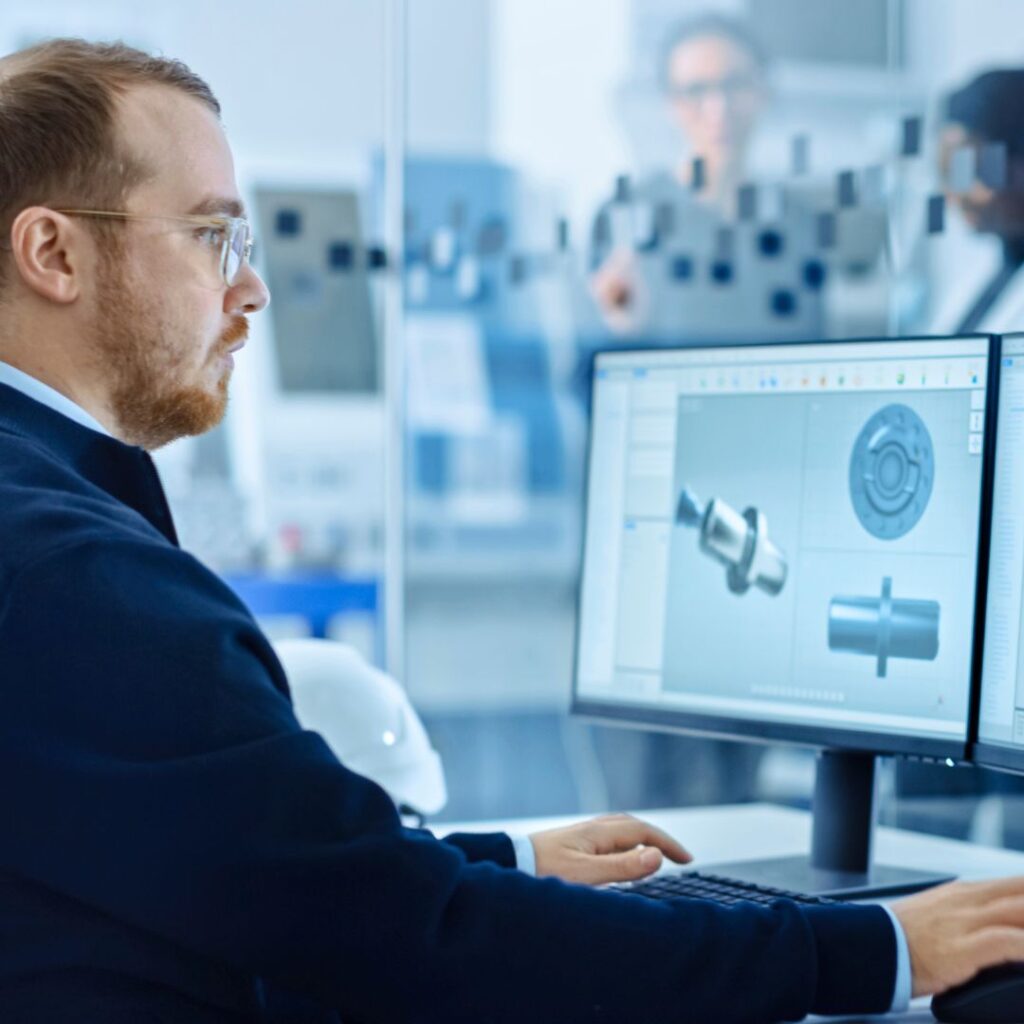
The Cost of Inaction (COI) When Not Utilizing 3D Scanning for As-Built Drawings
Using CAD software and 3D laser scanning to create accurate as-built drawings helps to ensure a smoother construction process, improves project outcomes, and ultimately, saves money. However, it’s important to be aware of the Cost of Inaction (COI) associated with not utilizing 3D scanning for the most accurate as-built drawings possible. Here are some key points to consider:
- Design Inaccuracies: Without accurate as-built drawings, there is a higher risk of design errors and conflicts during the construction phase, leading to costly rework and delays.
- Extended Timelines: Lack of precise as-built drawings can result in prolonged project timelines as contractors may need to make adjustments and revisions during construction due to inadequate information.
- Increased Construction Costs: Inaccurate or incomplete as-built drawings can lead to unexpected changes and additional materials, causing budget overruns and increased expenses.
- Safety Concerns: Without accurate as-built drawings, there is a greater risk of safety hazards during construction and occupancy, potentially leading to accidents or injuries.
- Reduced Quality: Inaccurate as-built drawings can compromise the overall quality of the final product, affecting functionality, durability, and customer satisfaction.
- Liability Issues: Inaccurate or incomplete documentation increases the potential for disputes and legal liabilities, such as warranty claims or litigation.
To learn more about our 3D scanning, CAD drafting, and as-built drawing services reach out to LiDAR Precise Plans today.